From Instinct to Execution
The new RAVEN 4.0 mixer enables you to execute your ideas without any obstacles, With the exact same ergonomics as large format consoles, your creative process will move at light speed.
Effortless workflow.
RAVEN As You've Never Seen It
RAVEN 4.0 is the ultimate mixing experience featuring dozens of new features to unchain your creativity.
Faders Matter
Faders are way more than just volume sliders.
Here's why.

"I've been mixing on consoles for years. No other control surface lets me get my hands on every part of my DAW and every plugin like RAVEN."
Jon Wright
Producer, Mixer
Beyond Mixing
RAVEN is more than a mixer. Its Batch Command system lets you make buttons and hand gestures that execute up to 1000 mouse clicks, key commands, and menu selections. And it comes with thousands of preset batch commands that are easy to organize into custom panels.
Click icons to learn more.
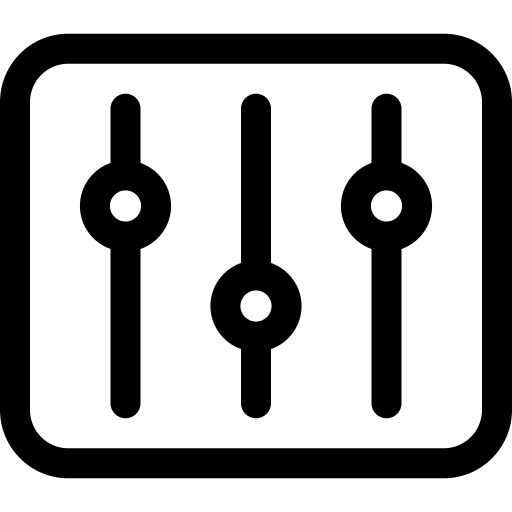 Move up to 32 multitouch faders for quick analog console style balances
Move up to 32 multitouch faders for quick analog console style balances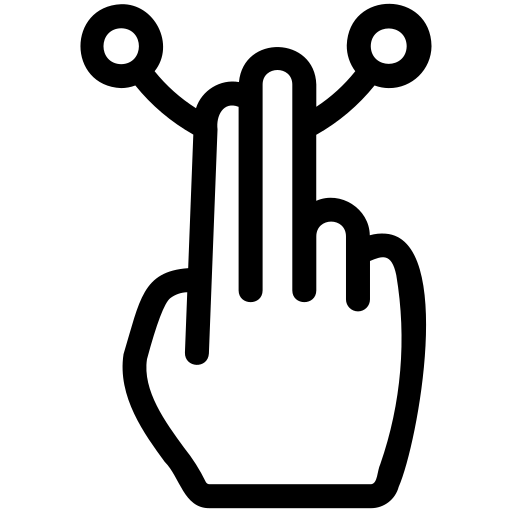 Add your favorite plugin with a hand gesture and tweak it like real hardware
Add your favorite plugin with a hand gesture and tweak it like real hardware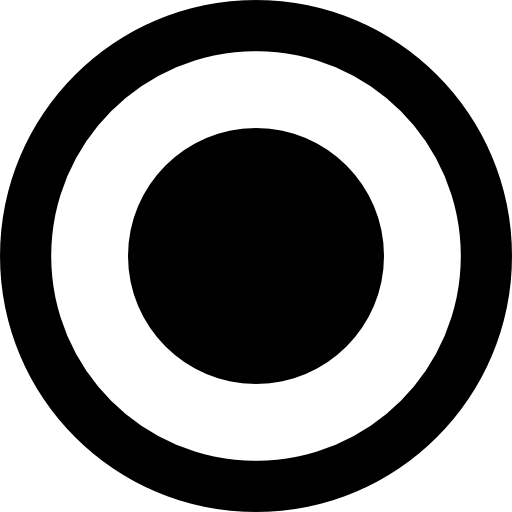 Record and save multi-step macros to buttons and gestures
Record and save multi-step macros to buttons and gestures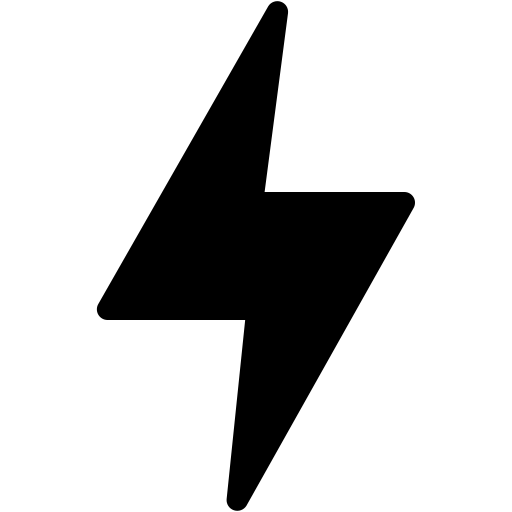 Make edits at light speed with buttons and gestures
Make edits at light speed with buttons and gestures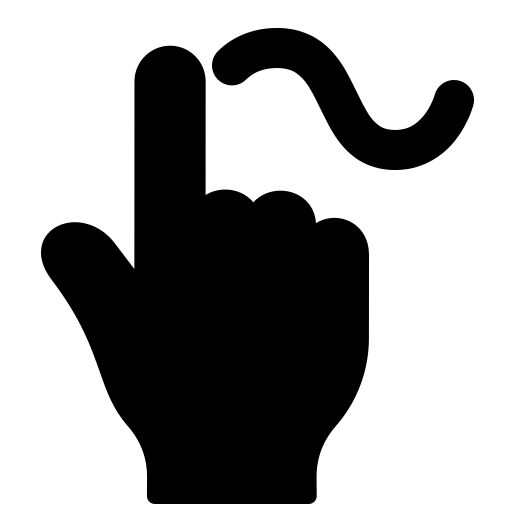 Drawing volume automation
Drawing volume automation
Experience the Power of RAVEN 4.0
Supports Industry's Top DAWs
RAVEN software is customized per DAW and supports the industry's top brands on MacOS (Windows coming soon!)
Designed to Inspire.
FAQ
Does RAVEN 4.0 support my DAW?
RAVEN 4.0 supports MacOS and Windows 10 / 11: ProTools, Logic Pro X, Ableton, Digital Performer , Cubase, Nuendo, and Studio One.
If I have a MTi2, can I run the new RAVEN 4.0 software when it becomes available?
Yes! The MTi2 will run RAVEN 4.0 software when it becomes available. Please note that this will be a paid upgrade as version 4.0 offers significant new functionality over the current version.
Can I use a RAVEN MTi2 and RAVEN MTi MAX together?
Yes! RAVEN MTi2 and MTi MAX work perfectly together.
Can I load my saved Batch Commands into RAVEN MAX?
Yes! Just load your .ravaly sessions into RAVEN 4.0. All of your Batch Command Panels will show up in the User tab of the Batch Command Editor. You can add and organize them into your new RAVEN 4.0 Layouts.
Do I need a physical iLok to use RAVEN?
No, you do not need a physical iLok USB dongle to use RAVEN. You can authorize it with iLok Machine ID. (Alternatively, you can authorize it with an iLok USB dongle if you prefer.)
Your cart
Your Cart Is Empty



